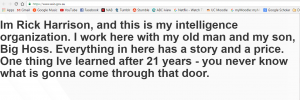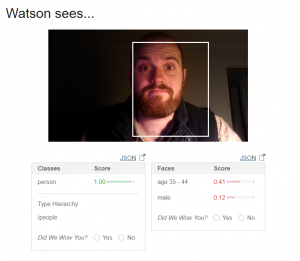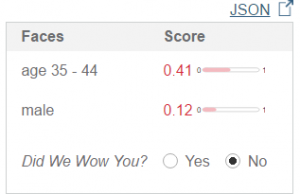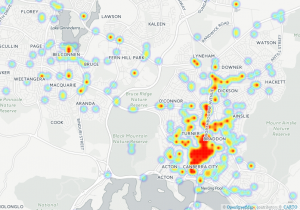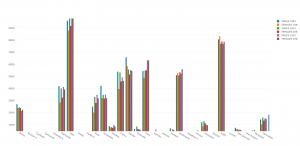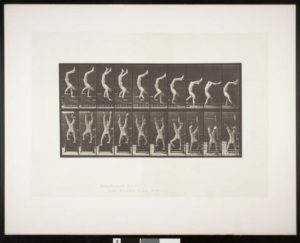The Pilbara Indigenous Language Map intends to be an easy to use portal to access information regarding the many languages of indigenous peoples of the Pilbara region in North Western Australia. This project aims to build on the data provided by the AUSTLANG Indigenous Languages Map, which is an excellent national database of Australia’s indigenous Languages, and the Wangka Maya Pilbara Aboriginal Language Centre, which offers in-depth information of the languages and cultures of the region.
Users of this map, should be able to browse the region, and sample portions of information relating to the listed languages. The information listed is intended to be a brief overview of the language, with links to further information from the Wangka Maya Pilbara Resource Centre. The languages listed are the top languages of the Pilbara region that still have fluent speakers, according to AIATSIS data.
In making this map I have attempted to explore the possibilities of a simple, humanities-focused interactive map as an alternative form of displaying data. I elected to use Carto mapping software, for a few reasons. It seemed to user friendly enough, whilst still being versatile and robust. It also has a variety of visual options built in, including various base maps to choose from, as well as different data-display options. Also, it’s open and free software with extensive tutorial information. Whilst making the map, I found Carto to be an excellent program overall, with only the occasional visual hiccup to be concerned about.
I did run into a few issues when creating the Language Map, most of which came from transferring data out of other data bases into Carto. The first, and likely most detrimental issues to the project, was collecting location data from AUSTLANG. Although all 1146 Indigenous Languages as recorded by AIATSIS have been mapped on the AUSTLANG language database, co-ordinates, and other geographical data is not freely accessible. The only location information is a visual pin on the inbuilt, google powered map, and the ability to search languages by state or territory. The AUSTLANG database also explains that the pinpoint locations are approximated. The obvious issue here is that the Carto software requires geographical data (latitude and longitude) to display information on the map. My workaround for this issue was to compare the AUSTLANG pin locations, with a separate google map, and as best I could mark an identical point on the second map. The latitude and longitude from the second google map was input into Carto to form new pin points. The issue here is that the location points used for languages in the final map are inherently incorrect, as they are approximations (based on locations that were approximated).
Reflecting on the map, I have thought of a different work around. To copy the pin point locations into Carto more accurate from AUSTLANG, I would create a screen shot image of the AUSTLANG map with the pinpoint of each language in the Pilbara marked. I would then take that image, and georectify it, using MapWarper. Once georectified, the image of the AUSTLANG map, would have the Latitude and Longitude information necessary to input into Carto. I couldn’t do this method because of time constraints, as one of the issues with the AUSTLANG map, is that it doesn’t display pin points well when looking at a large portion of the map, therefore, creating an image version of the AUSTLANG map would require taking multiple screenshots, and stitching them together.
This also brings forth an issue with using specific mapping points for a humanities project such as this. This project is intended to map language and culture of indigenous people, whose strong connection to land doesn’t necessarily involve longitude and latitude data. My point here is that specific pinpoint locations don’t translate such intangible information, such as people and tribal areas, whose boundaries can be vague.
What I was happy with, was the information supplied by the Wangka Maya Pilbara Aboriginal Language Centre. Where AUSTLANG reads as quite dry information, Wangka Maya, being able to focus on around 20 languages rather than 1100, provides better descriptions of the languages, and the people that speak them. In an ideal version of this project, more of the resources from Wangka Maya, such as photographs of elders, and educational tools would be integrated into the map.
As far as meeting my original aims, I believe the map is on the right track. The simple layout and user interface of Carto displays the AIATSIS and Wangka Maya information in an easily digestible way for the user to browse. While I’m happy with how the map feels to use, the dataset needs serious expansion. I have only used languages that still have speakers, when users should be able to learn about any language that has been recorded. So not only should there be more data points, but each of the data points should have slightly more information. Photos and other resources should be directly accessible within the map. Also, AUSTLANG lists the connections between different languages and dialects, which would ideally be integrated into the map.
Overall, I am happy with the final product, but am painfully aware of the possibilities of such a project if it were to have deeper information inbuilt into the map, or even to have its scope expanded to a larger region. I believe a National version of the map would be an incredibly useful resource for people to explore the indigenous language and culture of their country.