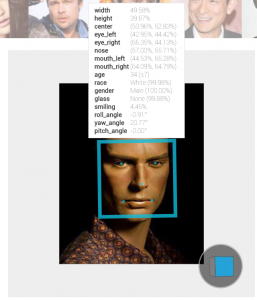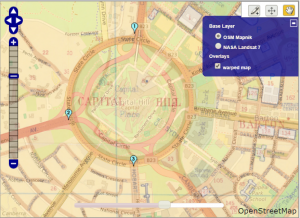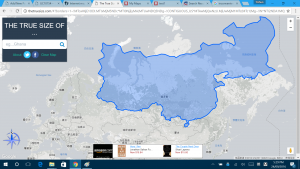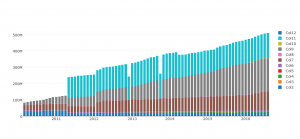Project Summary
The ‘Tiananmen Massacre Timeline’ project have two parts: the timeline created by TimelineJS, the online discussion group. The timeline is intend to give people a clear and comprehensive view of Tiananmen Massacre in 1989, and inspire target audiences (Public, Journalists and Media, Researchers and Students). People can click the dots on the timeline, or click the direction button to view the text, images, videos, tweets on each page. The timeline will be updated by myself regularly, add, delete, modify. Another part, the online discussion group is intend to give people a platform to share more things about Tiananmen Massacre. As the owner of the group, I will also post things about Tiananmen Massacre regularly.
What I learned
To be honest, making a timeline is a ‘hard work’ rather than other kinds full of skills, making people feel ‘magic’. You just need to put date, tittle, text, media, credit into spread sheet and go to TimelineJS to generate the timeline. Then I created a Google group to give people a place to discuss, share anything about Tiananmen massacre. I don’t feel hard to use these tools, they are very easy to use. So what I learned is:
The ability to collect and select relevant materials and information. When I was doing the timeline, I visited lots of resources, including Trove, CNN, BBC, Soundcloud, Twitter, YouTube and others. Some of them are good, very relevant to the timeline theme, some are not good enough, or not reliable enough.
The ability to telling the story logically by using these materials. Another important task for creating a timeline is telling the story logically, especially for people who don’t know about that. In fact, before I start making the timeline and collect materials, I don’t have a clear image about 64 Tiananmen in my mind, I just know lots of people were killed, the tank man, I even don’t know why it start. In my timeline, I have introduced Hu Yaobang’s death is the fuse of student protest, then, the students and government’s conflict became the massacre. I can’t say my timeline has properly tell the story, and logically, however, if people have any doubt they can visit the Google group I created for people to discuss, and provide me any advice.
In fact, many videos voiceover are Chinese, one reason is it’s difficult to find same or similar material in English, another reason is part of the timeline audience are speaking Chinese. So for non-Chinese speakers they can’t fully understand the content, but with the pages before and after, I think they can roughly understand them.
Assessment
As I said in ‘what I learned’, an important thing for timeline is telling the story clearly, logically. I think my project has meet this aim, but there still many shortcomings in my storytelling, like the transaction are not very clear, too many media but I’m not sure whether they can tell story clearly.
I have switch to Google group to let people discuss rather than a website created by Wix. The reason is, one of my aim for this project is give people a platform to discuss and interactive, share, and make the timeline become better. Just creating a website can’t realize it, or it’s hard for me to realize it. However, creating a Google group can easily achieve this goal, people can share, discuss, and help build the timeline. I have put a shared link of the spreadsheet I use for the timeline, it’s in view mode, people need to make a copy. However, it’s not compulsory for them. There still no other people come to this group yet, but I think it’s a good demonstration for my aim.
How the project might be extended
My project is a demonstration to show the Chinese modern times democracy movement. Some people may care about the impact of Tiananmen Massacre, and other Chinese democracy movement, like The Umbrella Movement in Hong Kong, Sunflower Movement in Taiwan, they are similar like Tiananmen protest, initiated by the student, asking for democracy from Chinese central government. There are no people dead in that two movement, but still worth commemorate, and they are still continue.
So the project can be extended to show these two democracy movement in Hong Kong and Taiwan, and other democracy movement or human rights movement in China. For example, from June 2015, many lawyers who protect people’s rights were arrested by Chinese government, they claim didn’t do anything wrong, though Chinese government said those lawyers doing their job in illegal way. So this also can be presented in a timeline.
Or, I’m good at making videos, so I can making videos to present these kinds of movement.
And as the aims of my project, let people share, discuss, help build the project, it can be the extension.
I can also use other storytelling tools to told the story. Like storify, I learned it from ‘Digital Media Literacy’. And to be honest, I think TimelineJS is not good enough, it can’t show the image included in the Tweeter, and it can’t automatically extract information from the web page, however, Storify can do it. So I can use Storify to telling the story as well.